11 Best Photo Management Software of 2021 (Ultimate Guide)

The use of digital images is growing exponentially. In fact, humanity will take 1.4 trillion photos in 2020.
Where do all of these photos go and how are they managed?
Managing, organizing, and storing digital assets in the cloud is a big priority for designers and businesses of all sizes.
Plus, with higher image quality comes the need for more storage. And with a higher quantity of photos comes the need to quickly and easily access these image libraries.
This is where photo management software comes into play.
Photo management tools help individuals and businesses:
- Save and organize photos.
- Locate image files quickly.
- Integrate your photo library with photo editing software like Adobe Photoshop and InDesign.
- Edit, resize, and export your photos.
- Locate raw files and sync them with graphic design software.
- Can store video files too and integrates with video editing tools.
- Plus, a lot more we’ll cover in this post.
To make your decision easier, this post ranks and reviews the best photo management software based on ease of use, storage and organization capabilities, integrations, pricing, support, and more.
Let’s get to the list.
Disclaimer: This article contains affiliate links where I may receive a small commission at no cost to you if you decide to purchase a paid plan. However, these are the tools I fully recommend when it comes to managing and organizing photos. You can read my full affiliate disclosure in my privacy policy.
What is the Best Photo Management Software?
Here are the top choices for photo management software.
1. Adobe Lightroom.
Best for cloud storage ($9.99 per month).
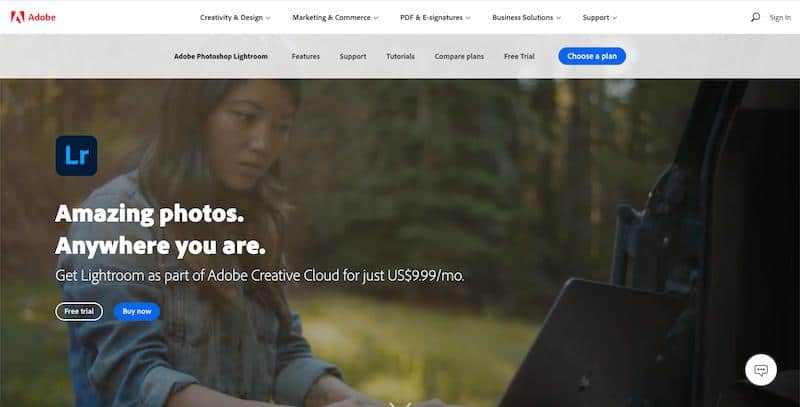
Adobe Lightroom is a cloud-based photo management software that lets you edit, organize, store, and share your photos across any device.
It comes with AI-technology to automatically manage numerous pictures at once and save all the edits done on your smartphone. Moreover, it provides a machine learning feature that recognizes people and themes and creates albums on its own.
Initially, you get 1 terabyte of cloud storage for free, which is enough for most graphic designers and mid-sized businesses. However, you can buy more storage whenever required.
It also leverages non-destructive edits to eliminate the requirement of keeping multiple copies of a photo. This means you can save editing adjustments while preserving the original images and changes in the same picture.
Key Features:
- Image Labels – Leverage organizational tools, including ratings and flags, pictures marks, and instantly create albums with a single click.
- Adobe Sensei – Its machine learning automatically recognizes the faces, locations, objects, themes, and colors in your images. This feature helps you find the photos you are looking for – whether you added the relevant keywords or not.
- Photoshop on the iPad Integration – Directly send your images from the Lightroom library to Adobe Photoshop on your iPad and vice-versa

No comments: